2.5. NVIDIA® Jetson Orin Nano Super Developer Kit¶
NVIDIA’s Orin Nano Super Developer Kit is a powerful, compact computer that redefines generative AI for small edge devices. D3 Embedded’s MIPI camera modules can be integrated with the developer kit for low cost prototyping and evaluation. In addition, D3 Embedded supports substituting an Orin NX SoM in place of the Orin Nano SoM to unlock more performance.
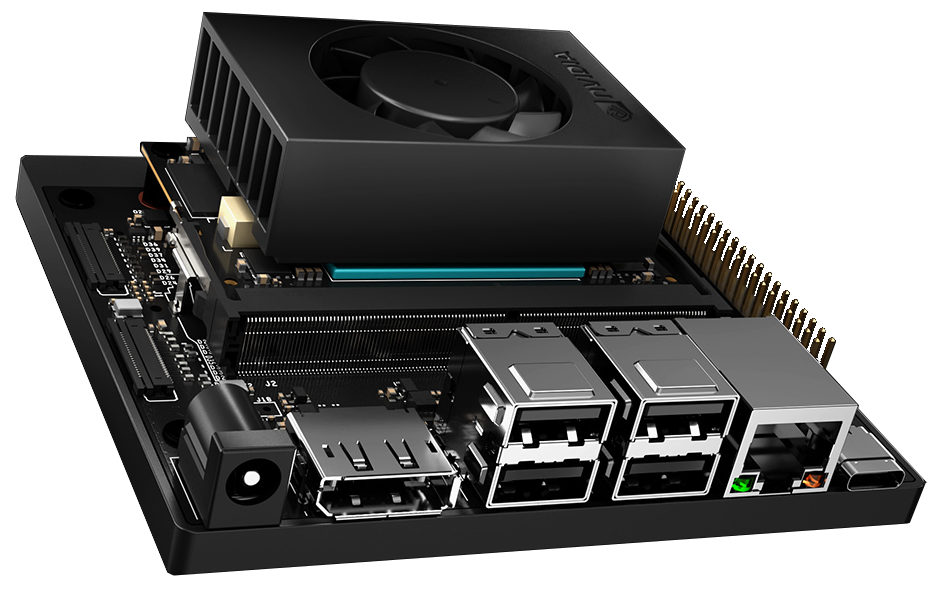
2.5.1. Getting Started¶
Setup of this interface card is straight-forward. The basic sequence is:
Install and flash JetPack 6.2.1 (L4T 36.4.4).
Connect D3 Embedded’s cameras to the developer kit.
Install and configure D3 Embedded’s support packages.
2.5.1.1. Install and Flash JetPack¶
If you’re using the developer kit with the standard Orin Nano SoM with a SD Card, follow NVIDIA’s Getting Started Guide to install and flash JetPack 6.2.1.
If you’re using the developer kit with an Orin Nano SoM or an Orin NX SoM with an NVMe drive, follow NVIDIA’s Software Setup Guide to install and flash JetPack 6.2.1.
After flashing, the SoM will reboot into Ubuntu. Connect a monitor to the developer kit and complete runtime configuration (selecting timezone, creating a user, etc.).
Note
The runtime configuration screen may time out if a monitor is not connected fast enough. If this occurs, simply reboot the SoM by removing and reconnecting power.
2.5.1.2. Connect Cameras¶
Now that the Jetson is flashed, it is time to connect the cameras to the developer kit.
Shutdown the Jetson and remove the power cable. We strongly recommend wearing a properly grounded ESD anti-static wrist strap for the next steps to prevent any damage caused by ESD.
For each camera port:
Gently pull the black retaining clip away from the camera connector. Note the retaining clip does not pull out completely. Take care as the clip is very fragile and not a serviceable part.
Insert the camera module’s ribbon cable into the camera connector with the blue plastic facing up and the shiny metal conductors facing down.
Gently push the black retaining clip into the camera connector.
Verify the edge of the ribbon cable’s blue plastic is parallel to the camera connector and not at an angle. If the cable is at an angle, repeat these steps and ensure the ribbon cable is fully seated in the connector.
Once all cameras are connected, reconnect the power cable. Proceed to installing and configuring the software packages.
2.5.1.3. Install Support Packages¶
Make sure the Jetson is connected to the internet. Download the release package to the Jetson using its web browser or SSH. Extract the archive. Install the required packages for this carrier board from the extracted bin folder:
sudo apt update
sudo apt install ./nv-orin-nano-devkit_*.deb \ # Developer kit devicetree
./d3-jetson-util_*.deb \ # Utility scripts
./d3-ub9x_*.deb \ # FPD-Link drivers (still required)
./d3-regctl_*.deb # Utility library for D3 drivers
Note
Do NOT use sudo apt upgrade. This could break your system and require a re-flash.
Install the specific camera package(s) you would like to use:
# For each camera model you plan to use, run this command. Replace
# [cameramodel] with your camera's model. For example, ar0234 or isx031 or imx6xx.
sudo apt install ./d3-[cameramodel]_*.deb
2.5.1.4. Configure Software¶
Follow the steps documented in Configure D3 Embedded Software. Refer to the below diagram for the mapping between physical port and port number.
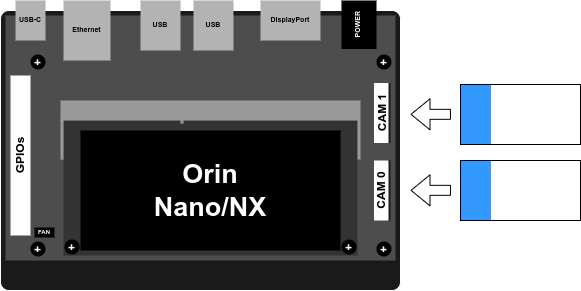
2.5.1.5. Further Setup¶
These steps have accomplished the following:
Installed the Ubuntu operating system on the Jetson
Installed the drivers and devicetree necessary to use D3 Embedded’s cameras on the developer kit
Installed some sample applications for using cameras
The reins are now yours. Thank you for trusting us with your embedded needs, and we wish you the best of luck! We’re excited to see the amazing things you’ll make with our cameras. If you run into issues, D3 Embedded support is just an email away. Happy building!
Check out these sections: