2.6. Syslogic Rugged Computer RML A4AGX¶
Syslogic’s Rugged Computer RML A4AGX series features NVIDIA’s Jetson AGX Orin SoM with support for up to 8 GMSL2 cameras. D3 Embedded provides support for its cameras on Syslogic’s hardware in this software release.

2.6.1. Getting Started¶
Setup of this system is fairly straight-forward. The basic sequence is:
Install and flash JetPack 6.2.1 (L4T 36.4.4).
Install and configure D3 Embedded’s support packages.
2.6.1.1. Install and Flash JetPack¶
Follow Syslogic’s documentation provided in their Product Manual to install and flash JetPack 6.2.1 on the computer. If you encounter any issues during this process, please reach out to Syslogic’s support team as they will be able to better support you.
2.6.1.2. Install Support Packages¶
Now that the Jetson is flashed, download D3 Embedded’s release package to the Jetson using its web browser or SSH. Extract the archive. Install the required packages for this carrier board from the extracted bin folder:
sudo apt update
sudo apt install ./syslogic-8x-gmsl_*.deb \ # Carrier board devicetree
./d3-jetson-util_*.deb \ # Utility scripts
./d3-max9x_*.deb \ # GMSL drivers
./d3-ub9x_*.deb \ # FPD-Link drivers (required by cameras)
./d3-regctl_*.deb # Utility library for D3 drivers
Install the specific camera package(s) you would like to use:
# For each camera model you plan to use, run this command. Replace
# [cameramodel] with your camera's model. For example, ar0234 or imx390 or isx031.
sudo apt install ./d3-[cameramodel]_*.deb
2.6.1.3. Configure Software¶
Follow the steps documented in Configure D3 Embedded Software. Refer to the below diagram for the mapping between physical port and port number.
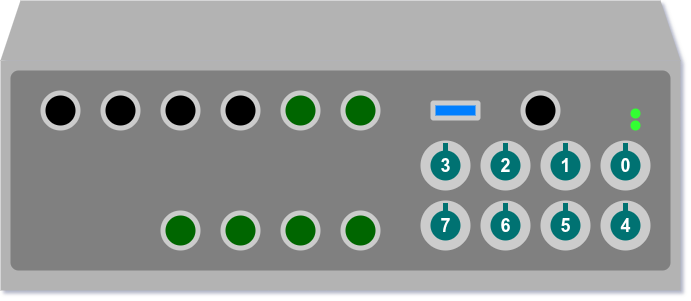
Note
The RML A4AGX uses 4 MAX9296 deserializers to provide the 8 camera ports (2 ports per deserializer). Each deserializer is limited to a maximum CSI-2 output rate of 8.0Gbps. Depending on your camera/port configuration, two high-datarate cameras (e.g., 8 megapixel sensor, 2 megapixel sensor with high framerate like 120fps, etc.) streaming simultaneously on the same deserializer may exceed the 8.0Gbps limit. For example:
Two IMX678s can stream simultaneously on the same deserializer in the 3840x2160 @ 30fps linear mode.
Two IMX678s cannot stream simultaneously on the same deserializer in the 3840x2160 @ 25fps Digital Overlap HDR mode due to the increased, combined bandwidth exceeding the limit.
Two ISX028s cannot stream simultaneously on the same deserializer in the 3840x2160 @ 30fps mode due to the combined bandwidth exceeding the limit (RAW sensors like the IMX678 are typically 10-12 bits per pixel, YUV sensors like the ISX028 are typically 16-20 bits per pixel which pushes it over the limit).
Refer to the table below for the mapping between camera port and deserializer.
You may experiment with different camera/mode/framerate/port combinations to find an optimal configuration for your use case. If a deserializer’s bandwidth is exceeded in your configuration, you will notice corruption of one or more video streams. This is a transient fault and poses no risk for permanent damage to the hardware.
Deserializer |
Camera Ports |
|---|---|
0 |
GMSL1 (0), GMSL2 (1) |
1 |
GMSL3 (2), GMSL4 (3) |
2 |
GMSL5 (4), GMSL6 (5) |
3 |
GMSL7 (6), GMSL8 (7) |
2.6.1.4. Further Setup¶
These steps have accomplished the following:
Installed the Ubuntu operating system on the Jetson
Installed the drivers and devicetree necessary to use D3 Embedded’s cameras on the rugged computer
Installed some sample applications for using cameras
The reins are now yours. Thank you for trusting us with your embedded needs, and we wish you the best of luck! We’re excited to see the amazing things you’ll make with our cameras. If you run into issues, D3 Embedded support is just an email away. Happy building!
Check out these sections: